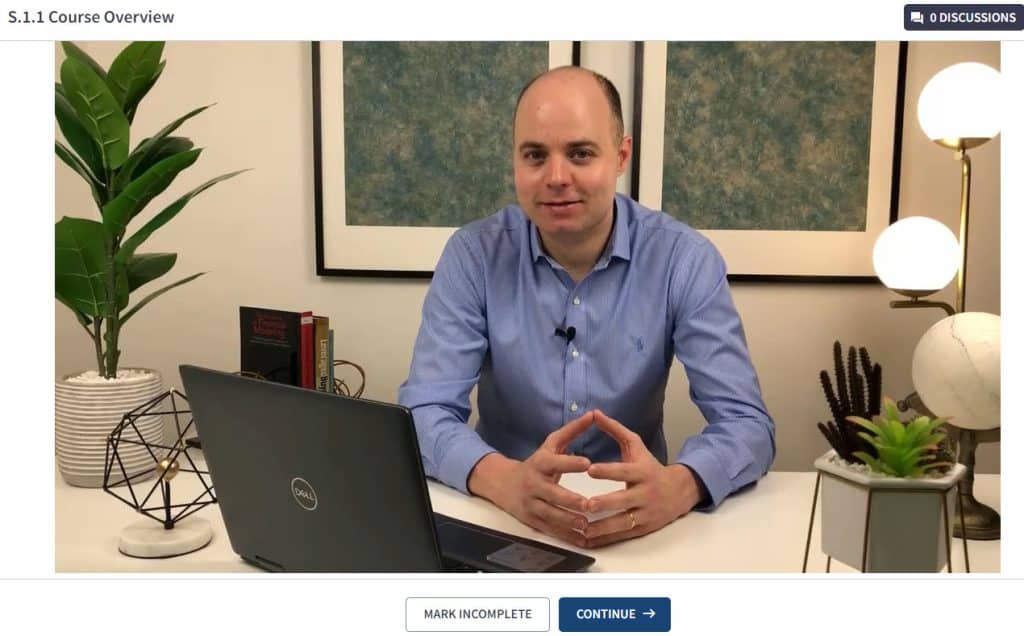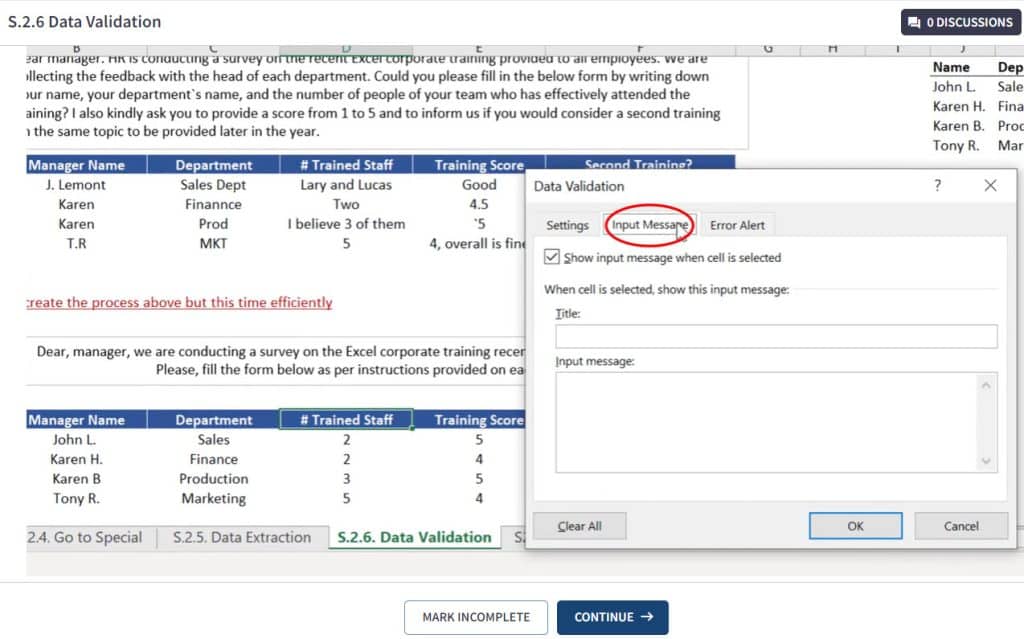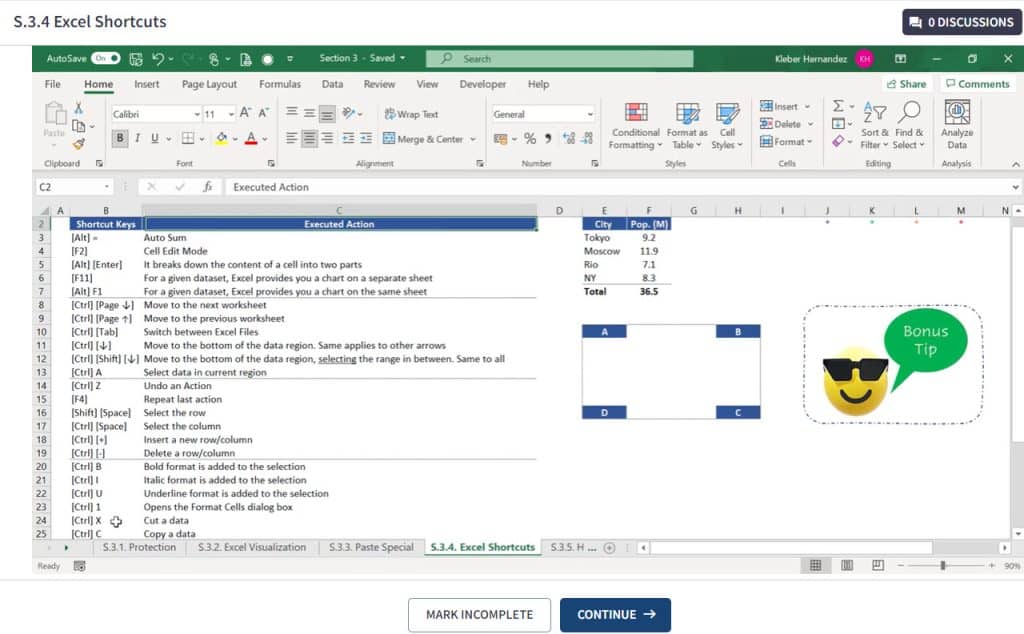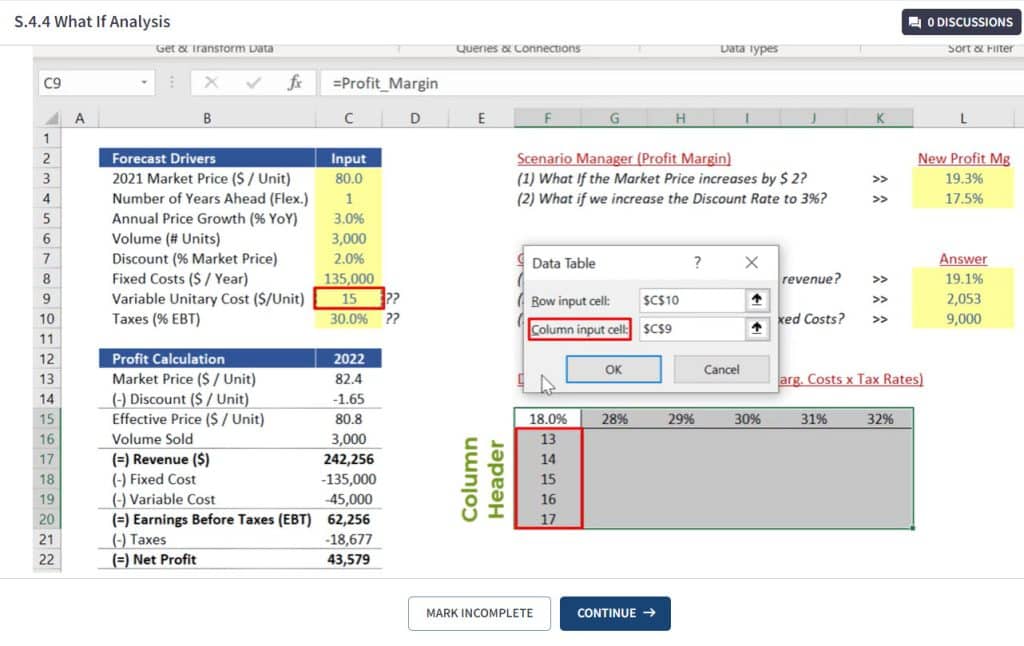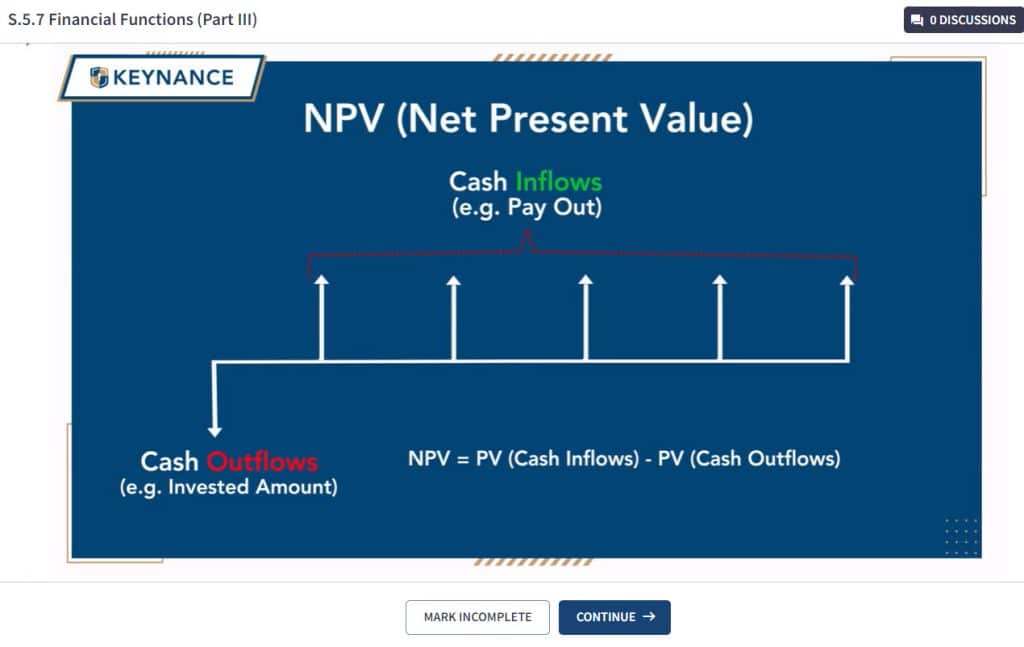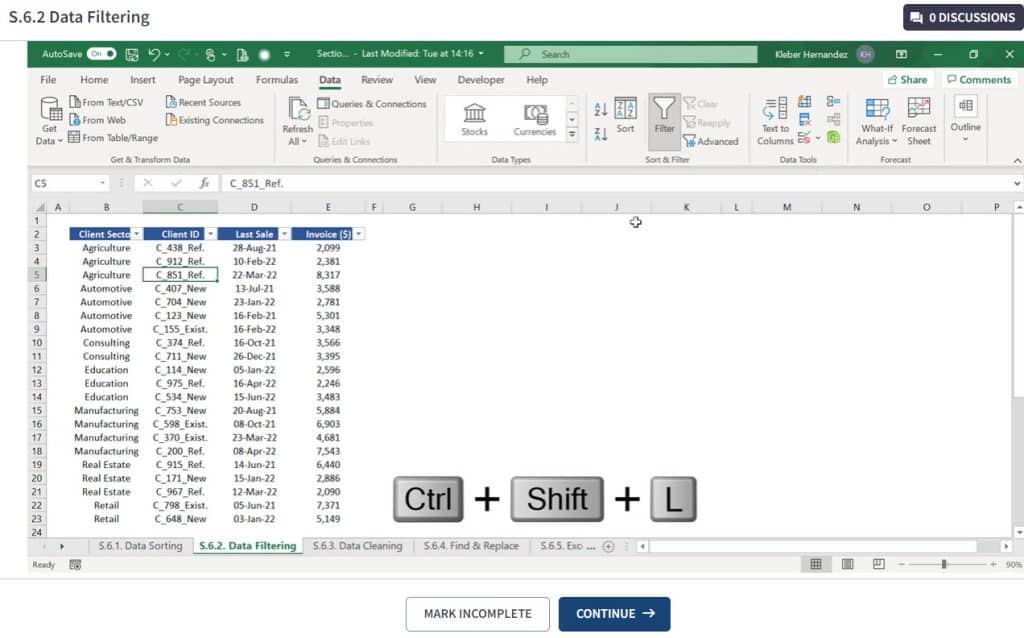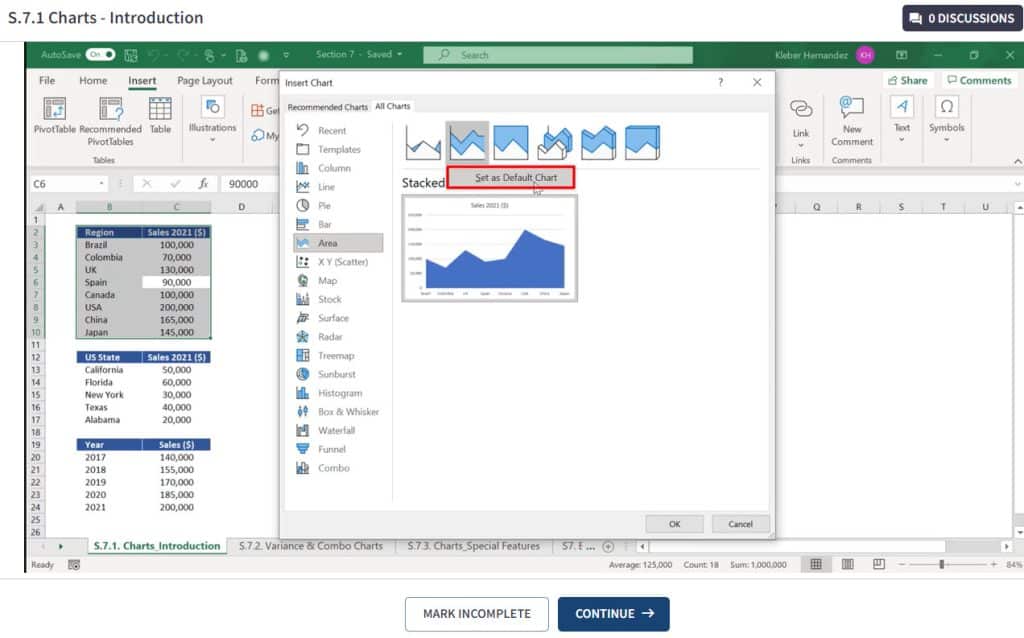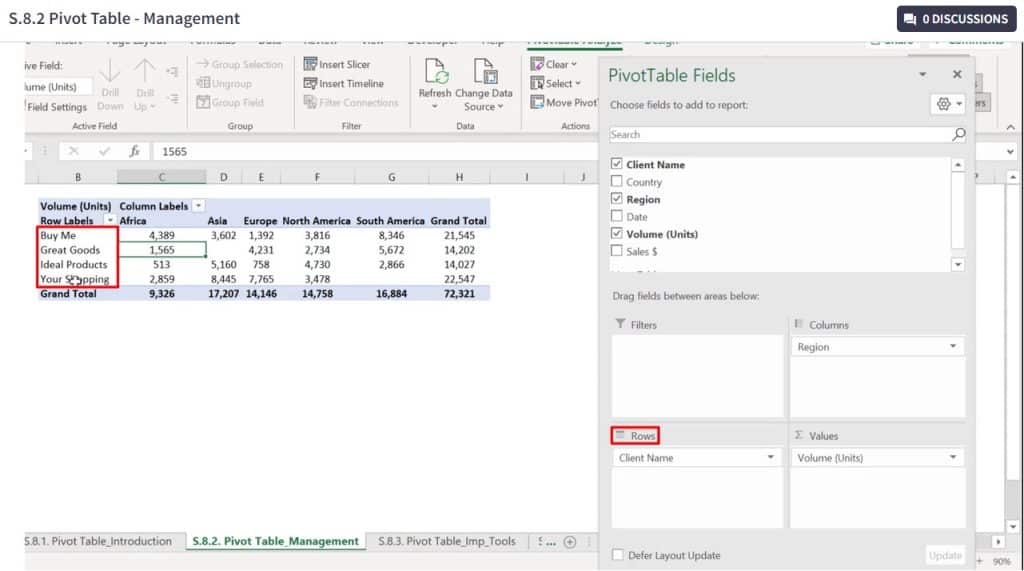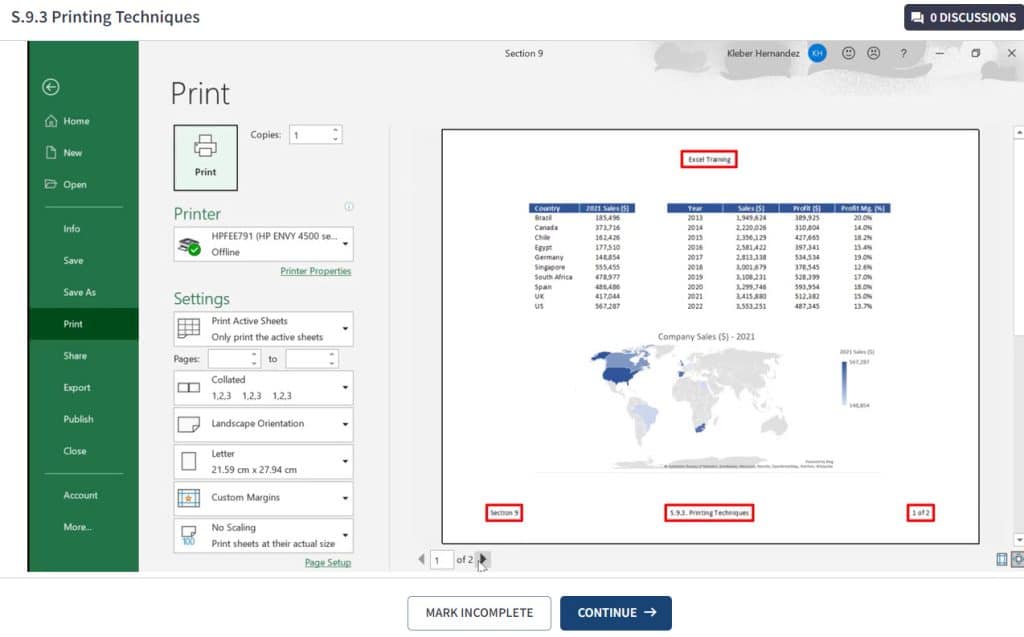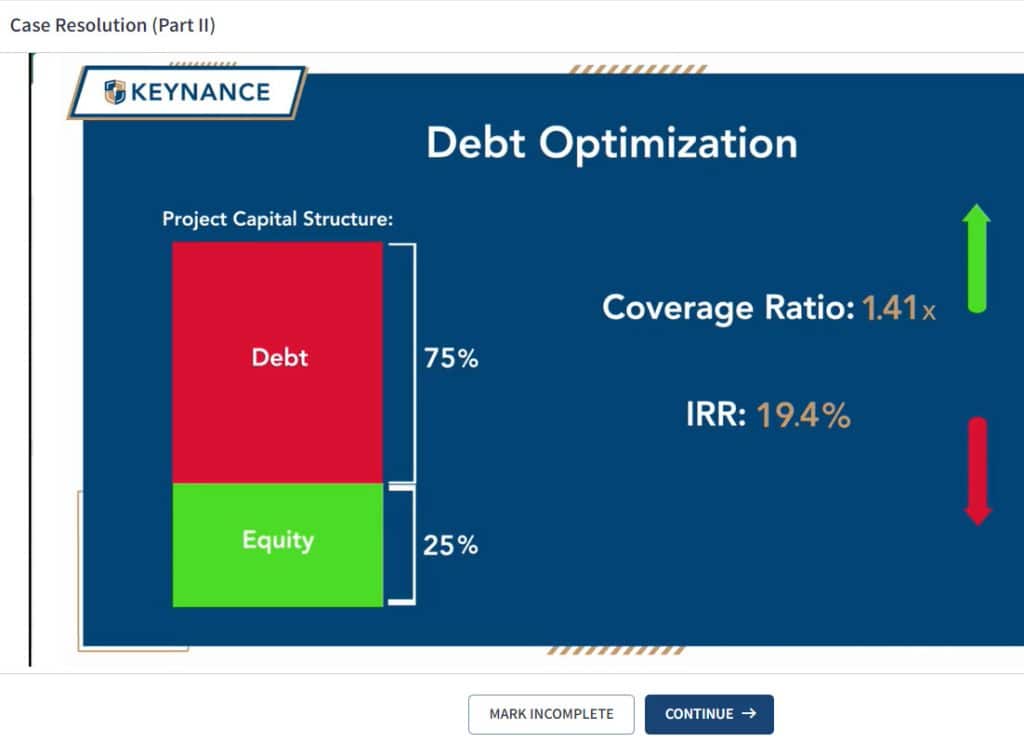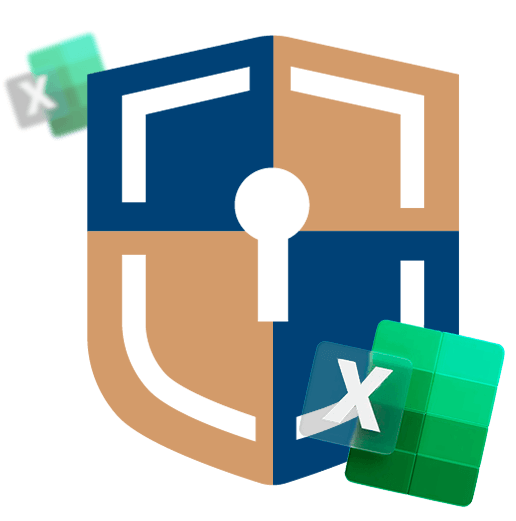This course is addressed to all those who want to become better Excel users and learn more about finance in a practical way. We aim to provide the correct Excel foundation to complete beginners and even experienced users who want to improve and refine their Excel skills.
The lectures are based on Finance-related topics like revenue, cost, and investment calculations, which is helpful for professionals in different areas, such as those who work in administration, accounting, accounts payable and receivables, finance, cost control, business planning/development, and related areas. Of course, people from all areas of expertise are welcome to this course, as it helps anyone who wants to master Excel.
Instant access to annual subscription: £ 199