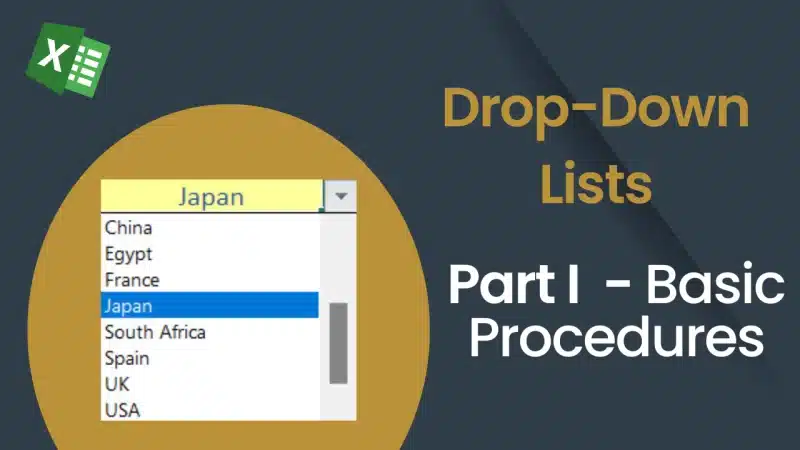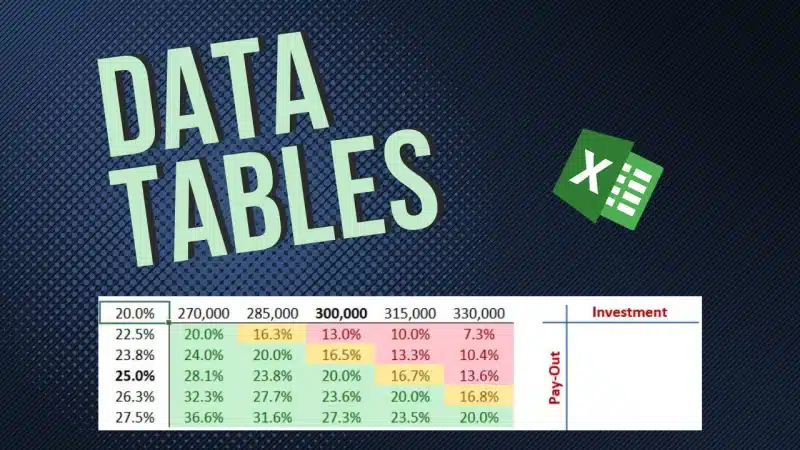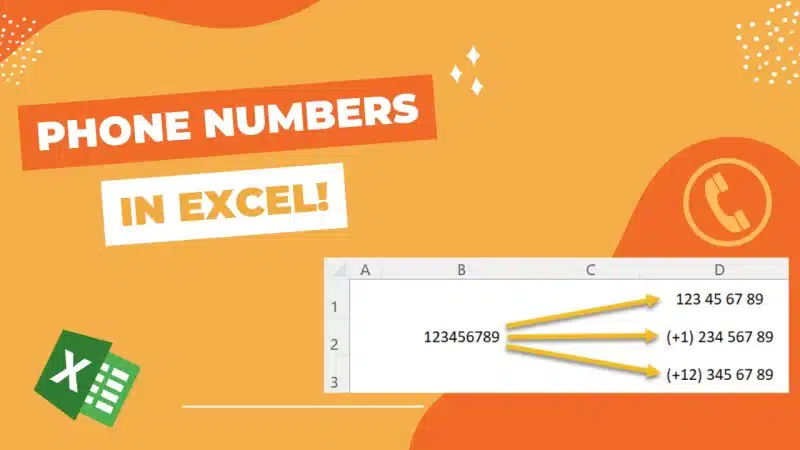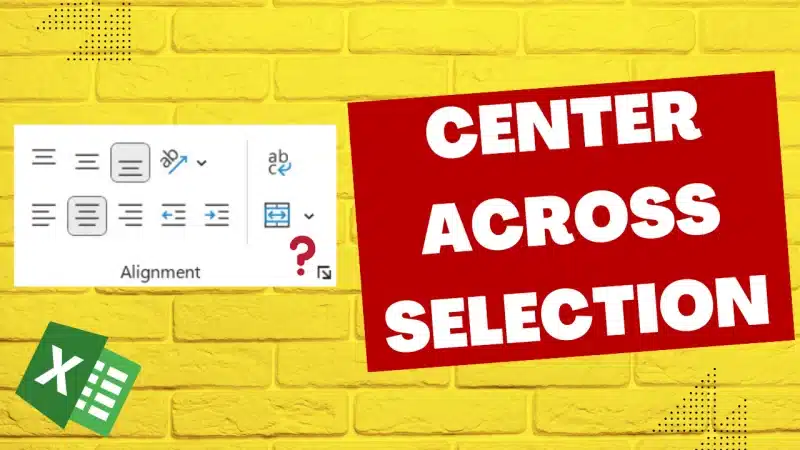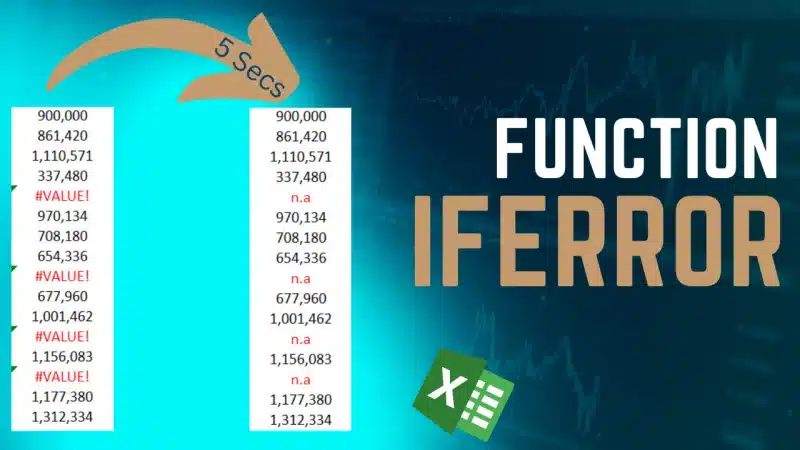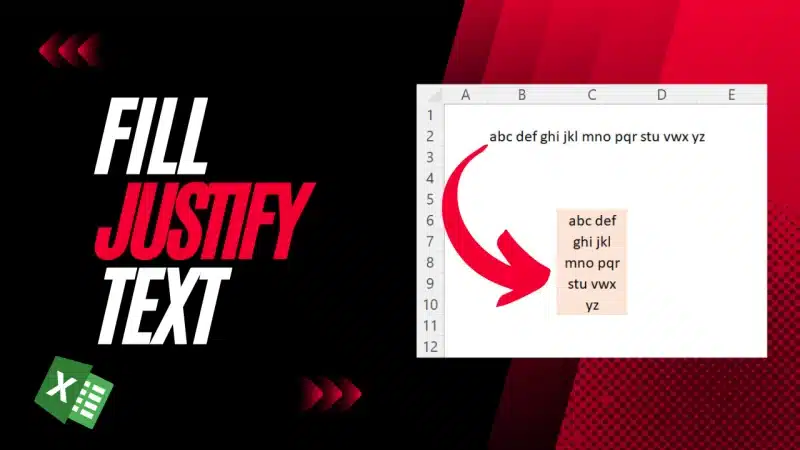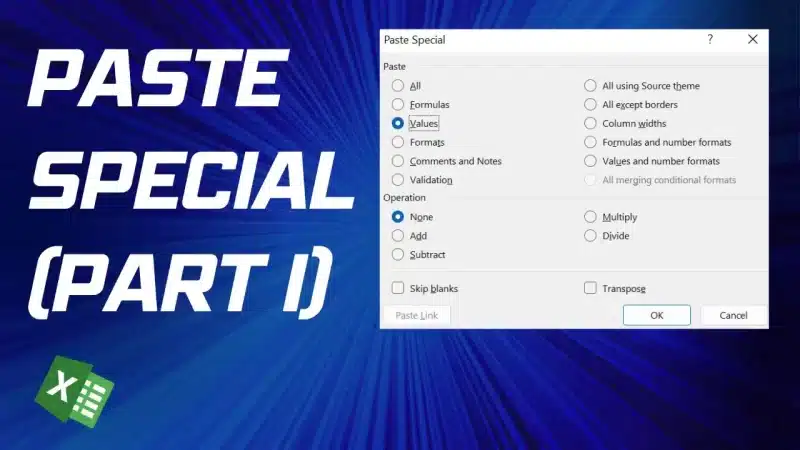Date Functions (Part II)
This tutorial explains how to manage events in Excel by building a Countdown Calendar. This post also covers the Excel function NETWORKDAYS. Continue Reading
Drop-Down List (Part I)
In this tutorial, you will learn how to correctly insert a drop-down list in your Excel spreadsheet, through a very simple 3-step process. Continue Reading
Drop-Down List (Part II)
This tutorial explains how expanding a drop-down list in your Excel file, manually or automatically, can help you handle new data coming in. Continue Reading
Unique Lists
This tutorial explains through practical examples how to use the tool "Remove Duplicates" to create a "Unique List" from your large datasets. Continue Reading
Data Table
This tutorial will teach you how to work with the Excel Data Table, which displays your formula outputs by changing 2 inputs simultaneously.
Continue Reading
Phone Numbers in Excel
This tutorial explains how to work create a "Custom Format" in the Format Cells menu which will help you to handle any phone numbers in Excel.
Continue Reading
Center Across Selection
This tutorial will teach you how to apply the "Center Across Selection" effect. This will eliminate the issues caused by the "Merge" effect. Continue Reading
Function IFERROR
This tutorial explains how you can use the function IFERROR to tackle errors coming from your formulas, whenever you face incomplete dataset. Continue Reading
Fill Justify Text
This tutorial explains how to use the tool “Fill Justify Text” just so you can adapt any a large sentence of your spreadsheet in seconds. Continue Reading
Paste Special (Part I)
This tutorial explains how to use Paste Special to copy single elements of a cell (i.e. Values, Comments, etc.) and how to do calculations. Continue Reading